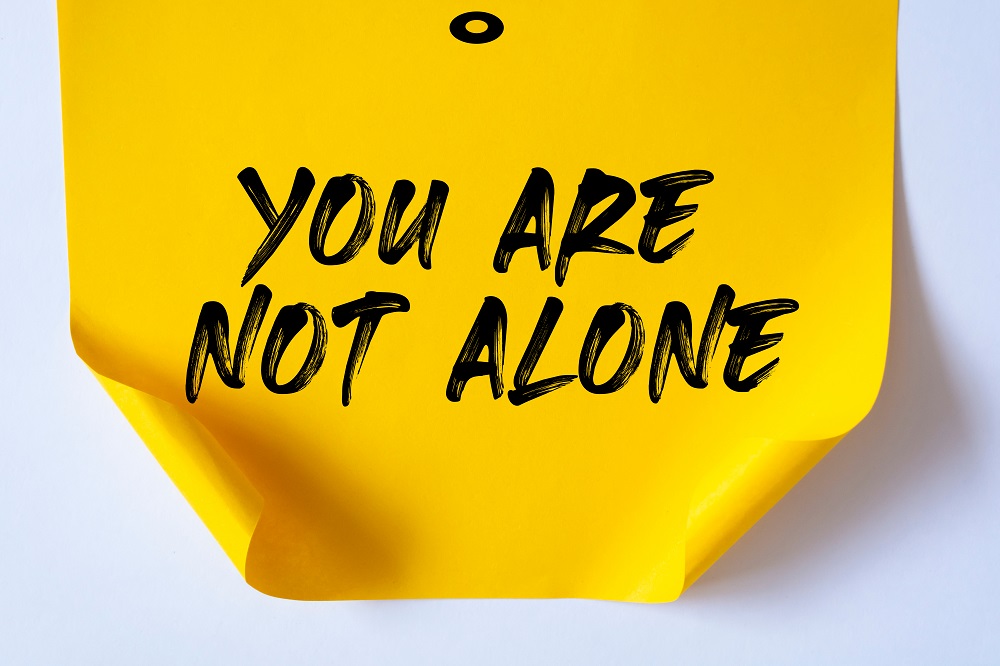Mastering Product Differentiation in Amazon FBA

Amazon FBA (Fulfillment by Amazon) is a competitive marketplace where several sellers offer similar or identical products. In such a crowded marketplace, differentiating your product is crucial to stand out and attract customers. Differentiation is not merely about being different; it is about offering something unique and valuable that solves a particular problem for the customer. Here are some strategies to differentiate your FBA product:
Identify Gaps and Pain Points
Listen to your customers’ questions and frustrations. For example, if people are complaining about the lack of pockets in women’s clothing or the absence of single-size pie dishes, there lies an opportunity. Solve these problems by offering pretty summer dresses with pockets or single-size pie dishes. The key is to determine if this is a common problem or a one-off complaint. Engage in social listening, review competitors’ product listings, and pay attention to customer reviews.
Add Value
Consider bundling products often sold separately to create a more useful and convenient package. For example, offer a bread-maker with two or three extra paddles to save customers from the inconvenience of having a useless bread-maker if a paddle is lost. Adding a recipe book to kitchen equipment or a guide to simple projects with a craft tool can also enhance the product’s value.
Target a Niche
Focus on a specific segment of the market that is underserved. For example, target black women’s beauty products, products for people with RSI or carpal tunnel syndrome, or special interest niches like quilting, scrap-booking, or home brewing. Offer products that clearly understand and cater to their lifestyle, needs, interests, or style.
Fix Problems and Fill Gaps
Offering a solution to common problems or filling a significant gap in the market is an excellent way to differentiate. For example, providing eating implements with large, easy-to-hold handles for people with RSI or carpal tunnel syndrome.
Conclusion
Differentiating your product on Amazon FBA involves more than just being different. It requires identifying gaps and pain points, adding value, targeting a niche, and fixing problems. Although you can differentiate by being cheaper, it’s not sustainable as competitors can easily adjust their prices. The key to successful differentiation lies in solving problems, filling gaps, adding value, and dominating a niche. Implementing two or more of these strategies can lead to even better results and set your brand apart in the crowded Amazon FBA marketplace.